Workflow-Accelerating Features at Every Stage of eDiscovery
Lexbe eDiscovery Platform (LEP) offers a single, easy-to-access platform for end-to-end eDiscovery, from ingestion and processing, through coding and production. We’ve built out features every step of the way to support collaboration across litigation teams, automate manual tasks, accelerate results and ultimately enable you to build your strongest case.
From artificial intelligence algorithms to simple and secure productions, you’ll find LEP gets you from document ingestion to document review faster and gets your productions out the door faster. Here’s an overview of the features you’ll find in LEP:
-
High-Speed Document Processing
- Advanced Case Analytics
- Document Search & Filter
- Artificial Intelligence Insights
- Document Review
- Document Productions
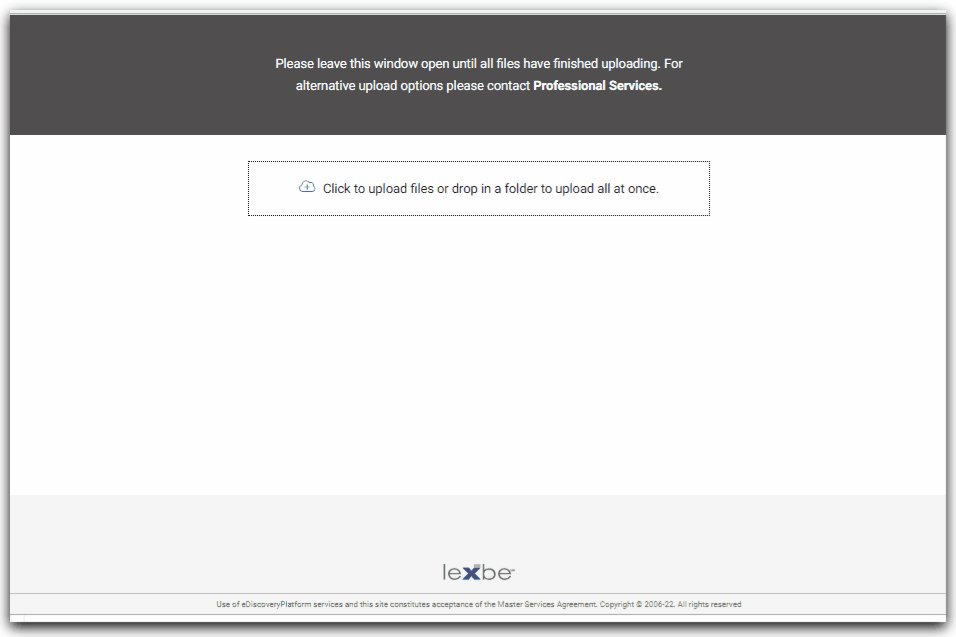
The processing engine in the Lexbe eDiscovery Platform (LEP) is engineered to get you from document ingestion to review in record time. Our goal is to enable you to gain critical insights into the relevant documents, early in the process, and have the time you need to build your strongest case. LEP’s processing engine supports thousands of file types and auto-scales based on the size of the incoming dataset. Unsupported file types generate a placeholder with a correspond report for ease of management.
-
DIY Upload
Drag and Drop User Interface makes it easy to add documents to your case.
-
Native Document Character Extraction
Extraction of native document characters for indexing.
-
Metadata Extraction
Extraction of the native document metadata for indexing.
-
MD5 Hash Code Generation
MD5 Hash generation for chain-of-custody and deduplication support.
-
Normalized PDF Generation
Creation of a normalized PDF of the documents for ease of review and data reduction versus TIFF images.
-
Optical Character Recognition
Optical Character Recognition (OCR) of all documents and images for indexing.
-
Indexing by the Lexbe Uber Index
Concatenated indexing of all characters resulting in an optimized and searchable dataset.
-
Deduplication
Horizontal and vertical deduplication are supported to eliminate exact duplicates and reduce your dataset.
-
DeNIST
DeNIST to eliminate non-evidentiary system files and reduce your dataset.
-
Bates Stamping
Bates stamping/embossing at the page level.
-
Electronic Endorsements
Confidentiality, protective order, and AEO stamping are supported at the page-level.
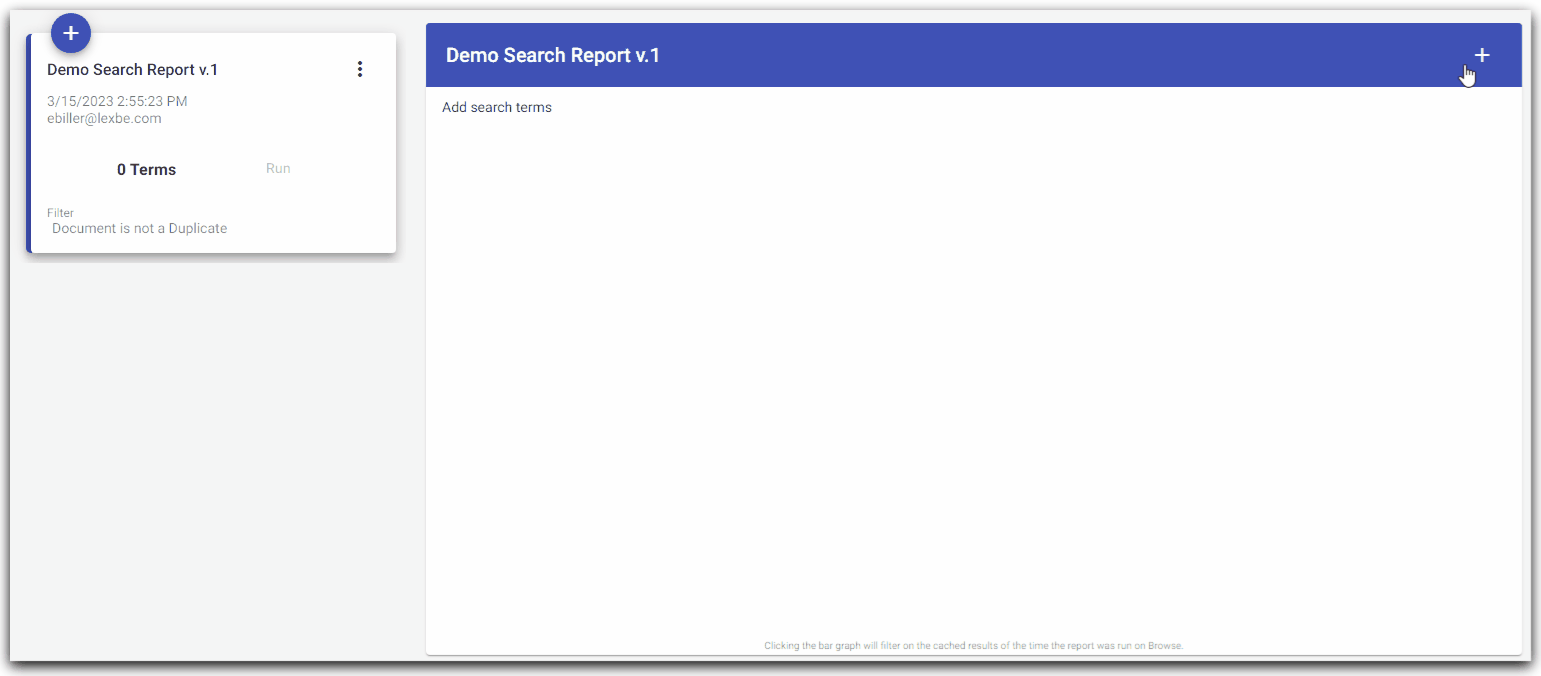
-
Advanced Search Term Reporting
Quickly reduce the document set to those that are meaningful to your case with the advanced search term report and multi-doc edit for responsiveness.
-
Facts & Issues
A powerful and intuitive case timeline helps you visualize key events, facts, and associated documents.
-
Automated Document Comparison
Quickly compare two documents, either side-by-side or line-by-line, with the differences highlighted in different colors.
-
Custodian Snapshot
Easily manage custodians and their associations within your case.
-
Case Dashboard
Get an instant view of the distribution of documents across the timeline associated with your case.
-
Case Assessment
View 18 standard reports and access custom reporting capabilities that drill into the specifics of your case, including document counts, page counts, and GBs by custodian, document sources, file types and more.
-
Case Notes Collaboration
Quickly search and view case notes across everyone working on the case.
-
Auto-Redaction
Automatically redact personally identifiable information (PII), protected healthcare information (PHI), and confidential information that comes with presets for social security numbers, birth dates, bank account numbers and more. You can also create custom autoredaction rules.
-
Near Duplication Groupings
Quickly generate a report of like documents that helps you quickly locate evidence, privileged documents, and more. Lexbe's powerful near duplication report has tremendous utility in streamlining the document review process.
-
Advanced Email Threading
Optional visual or linear email threading give you instant visibility into missing emails, critical communication flow, and a snapshot view of email metadata without clicking into each email.
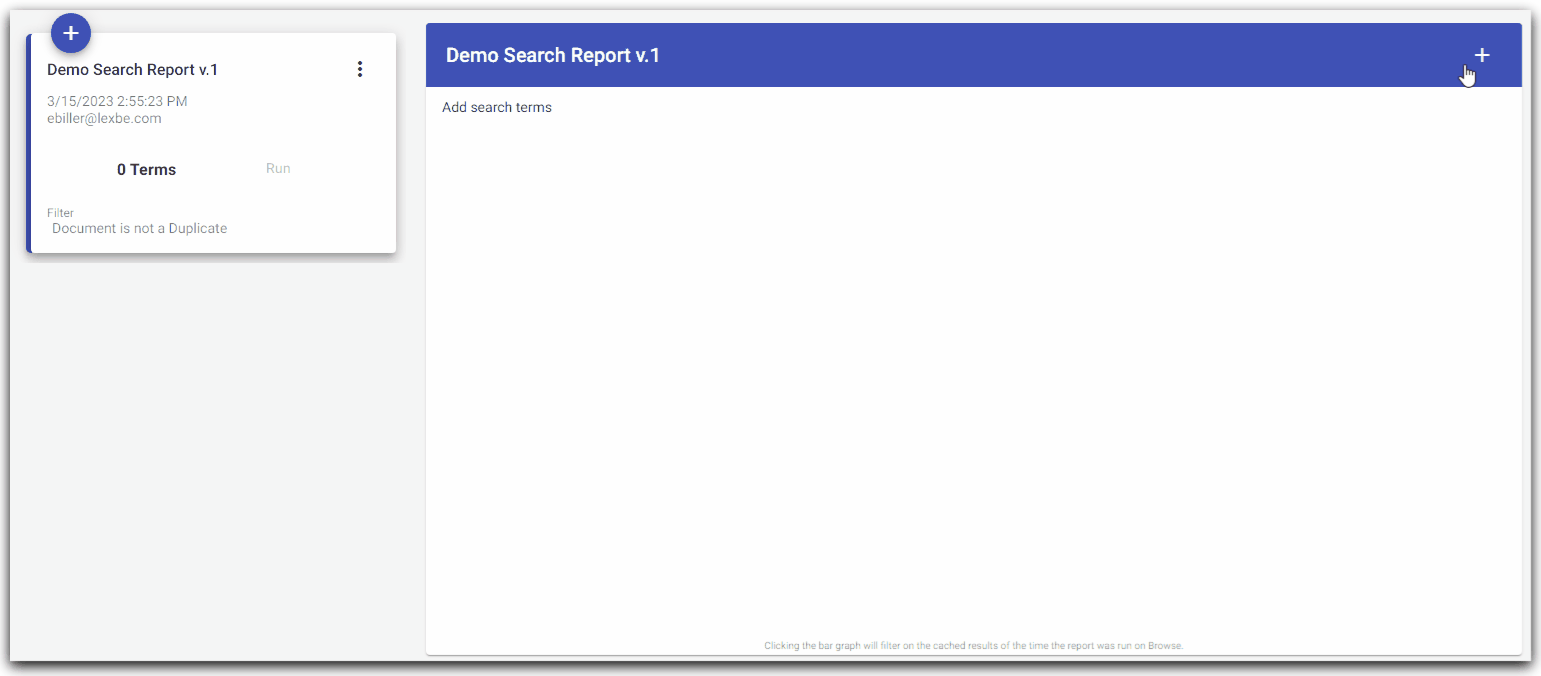
Utilizing keyword searching and filters are two of the fastest and easiest ways to quickly cull-down the document set to those that are relevant to your case.
The Lexbe eDiscovery Platform (LEP) utilizes advanced indexing and search algorithms to deliver lightning fast search results.
-
Basic to Advanced Search
Intuitive and fast document search capabilities that utilize Boolean operators to prioritize or exclude keywords. Using a wildcard (*) after a keyword expands the Boolean search capabilities to include different variations of that keyword. Other search capabilities include, proximity search, phrase search, date range search, and proximity with metadata search.
-
Basic to Advanced Document Filtering
LEP enables you to quickly filter documents with a large number of filter options, including metadata, custodian, doc source, upload batch, date range, and much more. Advanced filtering enables you to select and exclude multiple fields.
-
Highlighted Search Terms
Once you conduct a search, each instance of that search term in the document set is highlighted. In addition, there is a "Hits" view within the document viewer that showcases each instance wrapped in 25 words in order to help you quickly navigate to the relevant hits of the keyword.
-
Customize Your Search Results View
The search results view within LEP is easily customizable by selecting the fields you want to view and dragging the columns to place them in order that you prefer.
-
Save, Share, Pin, and Collaborate
You'll find that LEP enables you to easily save, share, and pin your searches so other members of your legal team can easily access the document sets that you've identified. In addition, not only are case annotations color coded for each user, but they're fully searchable within the platform as well.

-
Entity Detection & Reporting
Gain rapid insight into large document sets by having Lexbe's natural language processing quickly identify and extract the entities. With Lexbe's entity detection you'll quickly identify people, places, items, companies, and locations contained in your documents.
-
Language Detection & Translation
Utilizing a powerful neural network algorithm, Lexbe's language detection and translation delivers exceptional fluency. Supporting 75 different languages, Lexbe's language detection and translation AI algorithm helps you keep multi-lingual and cross-border matters in-house. When conducting a document review in LEP you'll be able to search in all languages represented in the document set.
-
Audio File Transcription
Automatically convert speech to searchable text with Lexbe's advanced transcription algorithm. You'll be able to view the different speakers, date and timestamp of each entry from the audio track, as well as language identification. This feature works great for deposition recordings.
-
Sentiment Analysis
Lexbe's AI powered sentiment analysis enables you to quickly identify and organize emails with positive or negative sentiment. This powerful capability can help you identify hot documents in your case.
-
Cognitive Image Recognition
The proliferation of cameras has resulted in an exponential increase in photos being included in eDiscovery. Lexbe's Cognitive Recognition automatically categorizes and tags photos based on the context of each photo.
-
Technology Assisted Review (TAR)
Powered by a fully transparent Bayesian AI algorithm, Lexbe's predictive coding eliminates the issues of dataset shifting and under specification that plague many black box TAR solutions. Engineered to speed the review of very large datasets, Lexbe's TAR solution dramatically reduces review time by automating responsive and nonresponsive coding.
-
Auto-Redaction
Automatically redact personally identifiable information (PII), protected healthcare information (PHI), and confidential information that comes with presets for social security numbers, birth dates, bank account numbers and more. You can also create custom autoredaction rules.
-
Near Duplication Groupings
Quickly generate a report of like documents that helps you quickly locate evidence, privileged documents, and more. Lexbe's powerful near duplication report has tremendous utility in streamlining the document review process.
-
Advanced Email Threading
Optional visual or linear email threading give you instant visibility into missing emails, critical communication flow, and a snapshot view of email metadata without clicking into each email.
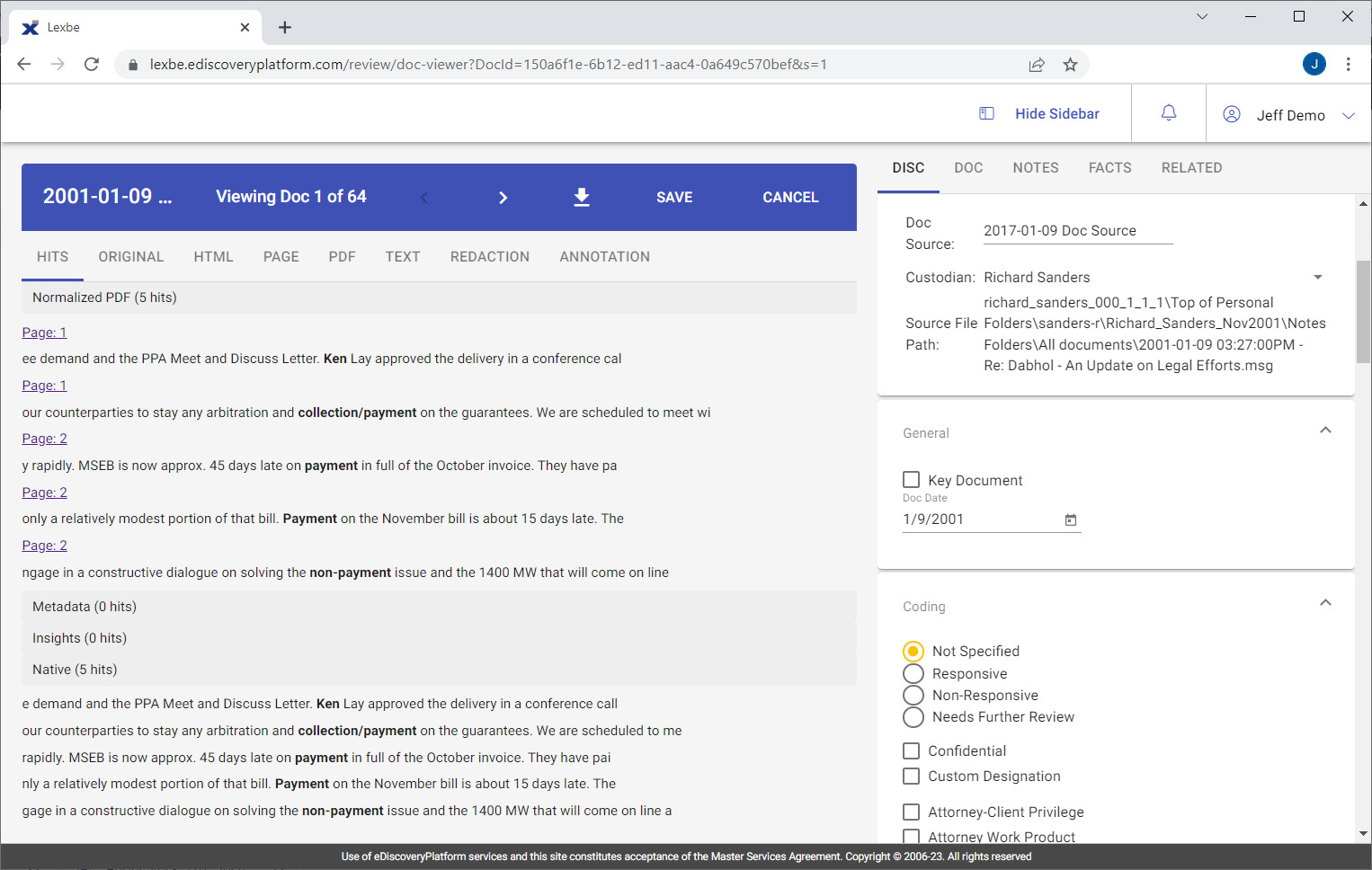
The Lexbe eDiscovery Platform (LEP), is easily customized to optimize your document review workflow for your team and case.
-
Multiple Document Views
Within LEP you'll find multiple document views that can be utilized to increase the efficiency of your document review. The HITS tab provides highlighted keywords wrapped in 25 character segments for rapid contextual evaluation. Text, PDF, Paginated PDF, HTML, and Original view options are available for review.
-
Custom Tag Creation On-The-Fly
With the ability to create custom tags within the document viewer, you'll be able to efficiently add coding tags to your document review without disrupting your workflow.
-
Near-Native Version of Microsoft O365 Documents
Formulas and cells in Microsoft Excel spreadsheets are easily reviewed in the Original document tab without requiring you to download the original file and open it in the native application.
-
Metadata Analysis
Seamlessly review file metadata fields such as title, author, last modified by, date last modified and much more.
-
Manual & Auto Redaction
Manage and execute manual and auto-redactions for privilege, confidentiality, or for other privacy reasons. Redacting a document in LEP not only obscures the image or text, but digitally removes sections of the file and reruns OCR on the associated text layer to completely eliminate the ability to view or search the redacted portions.
-
Color Highlighted Document Comparison
Easily compare the text of two documents with auto-highlighting the differences. This can be extremely helpful when reviewing email chains and near duplicate documents.
-
Color Coded Annotations
Quickly and seamlessly highlight document sections and create text notes to facilitate case collaboration. The text notes are fully searchable in the platform.
-
Translation View
You'll have full visibility of translated documents in the translated tab of the document viewer. With 75 languages supported, Lexbe language translation helps firms maintain control of the case in-house and eliminates the need for costly human translation.
-
Dynamic Review Sets
Dynamic document review sets make it easy to optimize the distribution of documents across review team members. Lexbe doesn't charge user fees so you can have as many doc reviewers on the platform as needed.
-
Create Facts & Issues
Create facts from the associated documents that will dynamically build your case timeline. Facts may be associated with one or more issues. Each fact may link to one or more underlying documents which support the fact.
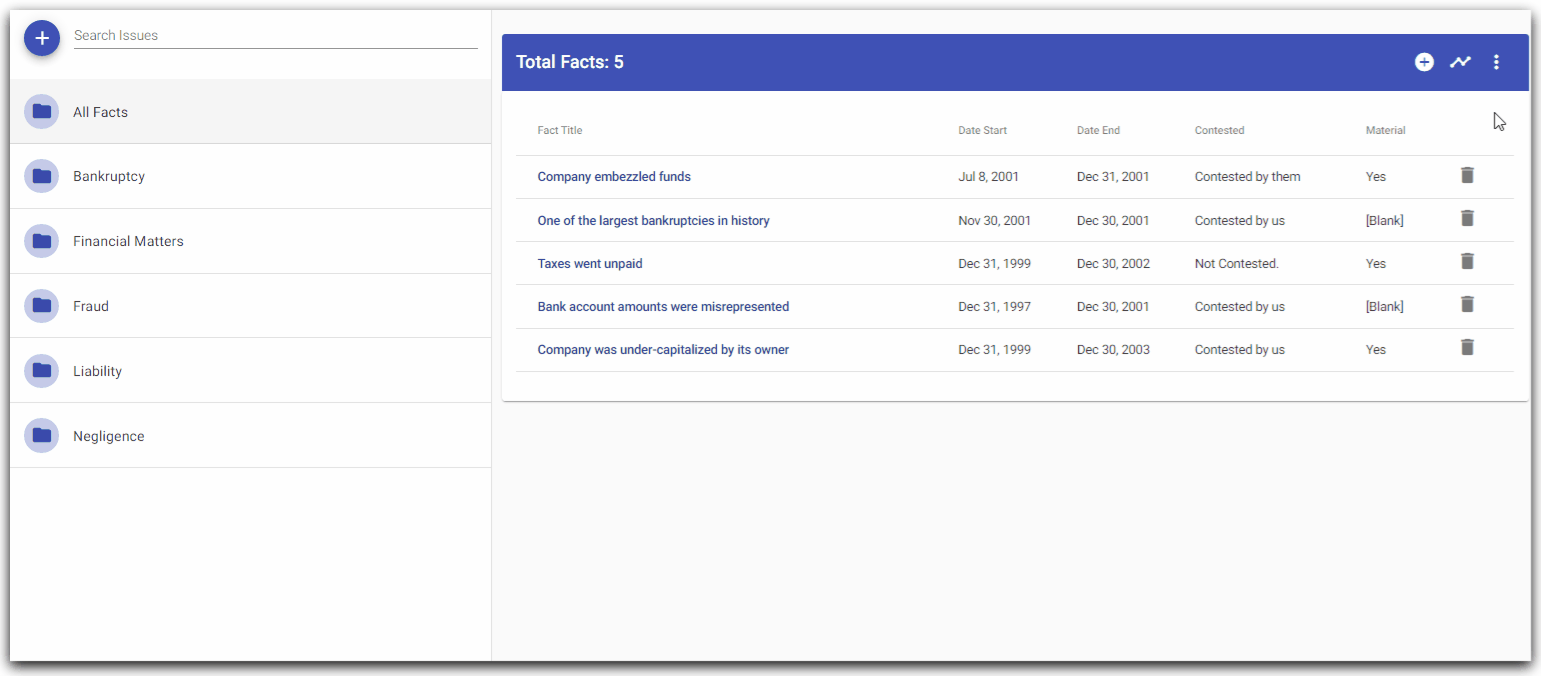
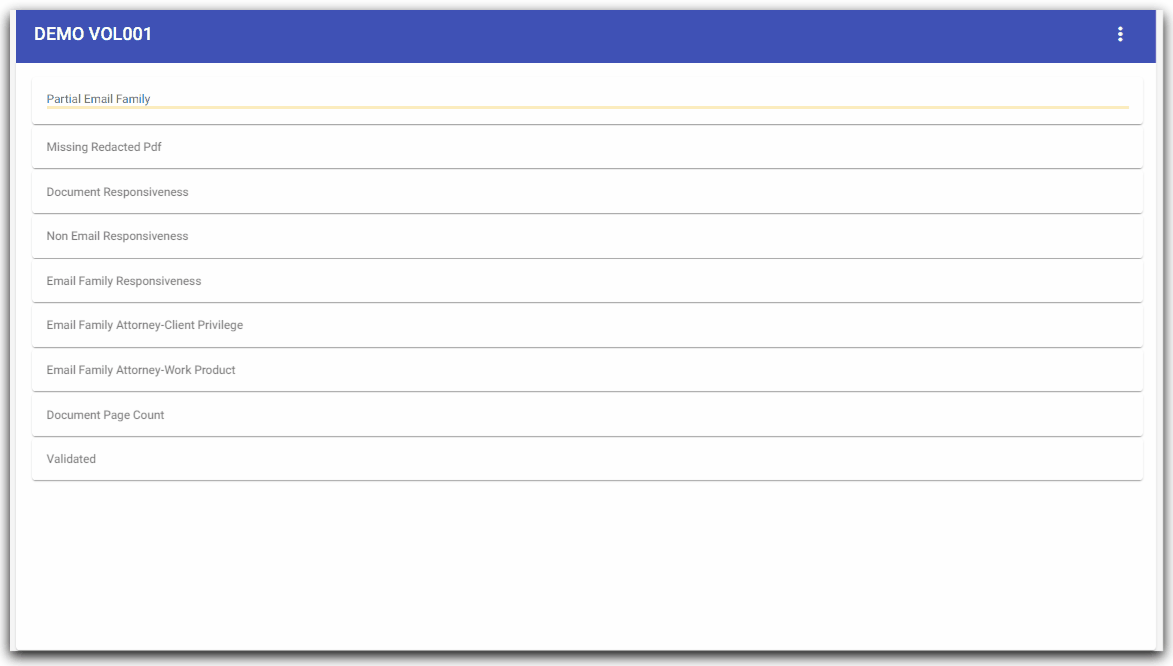
Productions are easy to create and manage within the Lexbe eDiscovery Platform (LEP).
-
Simple & Secure
It's easy to setup a production within LEP. Simply navigate to the Production job page and click the + icon. You can create a password protected link and securely share the production with opposing counsel.
-
Optional Production Types
You can select the standard PDF production that is lightweight and is easier to send because of the smaller size. You can also select the PDF+TIFF option which will create TIFF images of all the pages in the production.
-
Electronic Endorsements
Easily configure your Bates number for new productions or a continuation of a previous production. Add a custom designation if needed, including highly confidential, protective order, AEO, and more.
-
Production Validation
LEP helps ensure that your production is correct and will alert you to issues and errors prior to the production being completed. The validation step checks for the following: partial email families, missing redacted documents, document responsiveness, non-email responsiveness, email family responsiveness, email family Attorney-Client privilege, email family Attorney work product, and document page count.
-
Production Sharing
You can enable production sharing from LEP by selecting the Shared box and then adding a password and expiration dat to be applied to the link that you'll provide to the recipient of the production.
-
Production Output
The downloaded production will contain either four or five sub-folders depending on whether it is a Standard production or a Standard plus TIFF production. The production will contain files that can be loaded on a variety of platforms. This includes multiple versions of the load files. Specific ESI orders should address whether or not all the files are needed. Productions typically contain images, load files, originals, PDF, and text. If redactions have been made to documents, only the redacted versions of documents are included in productions.
-
Privilege Logs
Once a production job is completed you can generate a privilege log and export it if needed.
-
Mange Productions & Produced Documents
Within LEP you can easily access all productions and filter on documents that have been produced previously.
Request an Estimate
"*" indicates required fields

Schedule a personal demo, price quote, or expert consultation now.
